简介
升级至 PEGA Infinity 23 后,如果使用如下配置,则会造成 Constellation UI 在加载的过程中违反安全规则导致页面不能正常加载。
- ConstellationPegaStaticURL: https://release.constellation.pega.io
- Application Content Security
- Policy Name: pxDefaultSecured
- Mode: Reject and report
样例需求
- 需要保留严格的数据加载配置
- 允许加载 PEGA 官方的 Constellation 资源
配置步骤
默认 Security Policy 报错信息
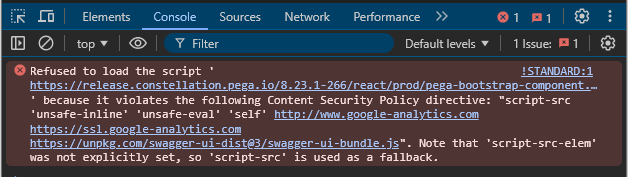
新建 Content Security Policy
打开 Records > Security > Content Security Policy > pxDefaultSecured
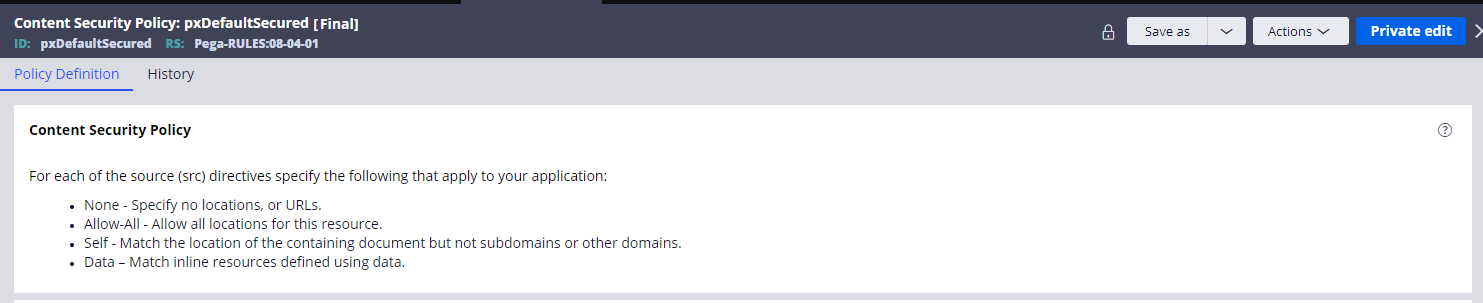
点击 Save As 另存为自定义 content security policy
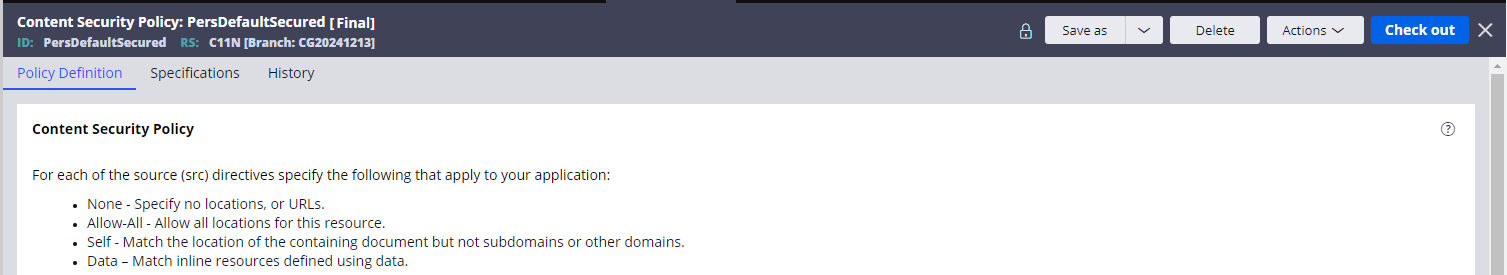
更新 Security Policy
在 Connect-Source 中添加 https://release.constellation.pega.io
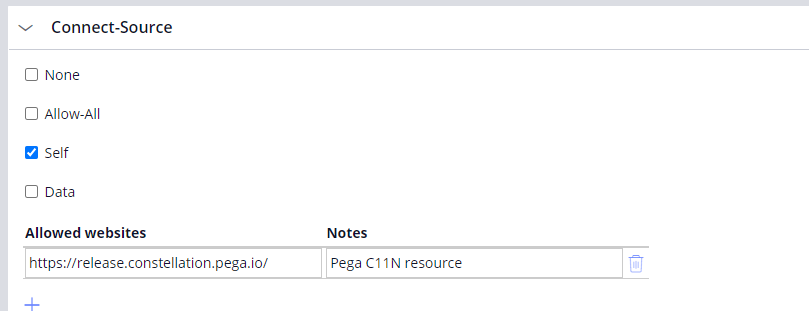
在 Font-Source 中添加 https://release.constellation.pega.io
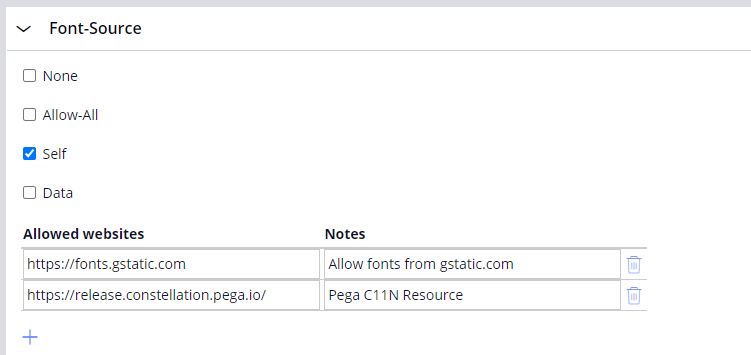
在 Image-Source 中添加 https://release.constellation.pega.io
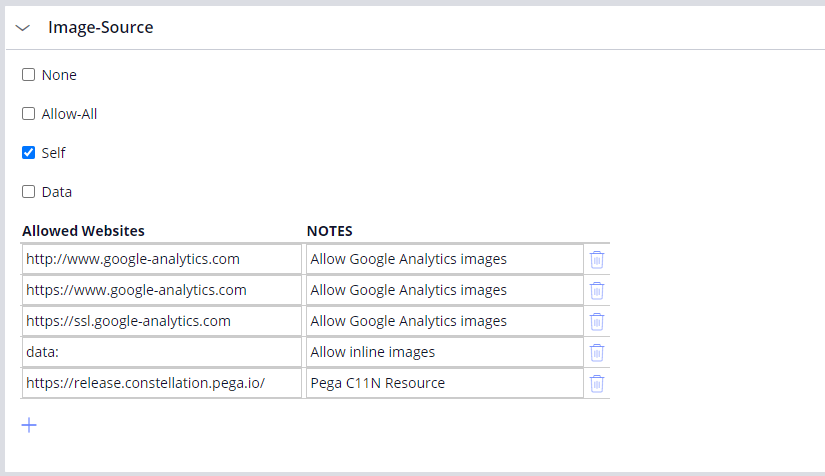
在 Script-Source 中添加 https://release.constellation.pega.io
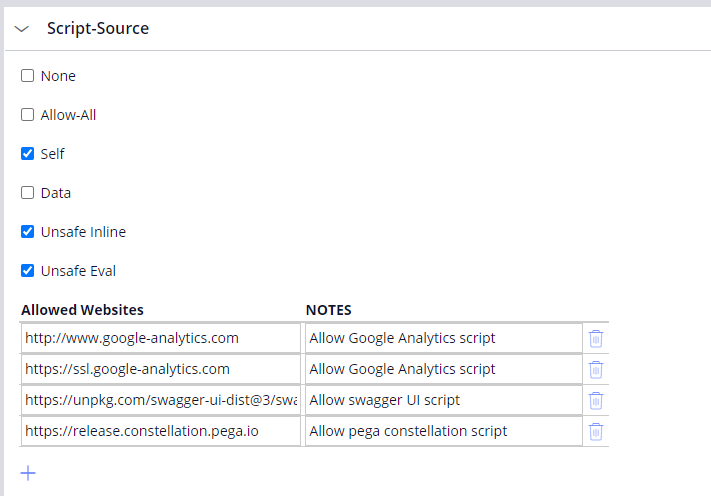
在 Style-Source 中添加 https://release.constellation.pega.io
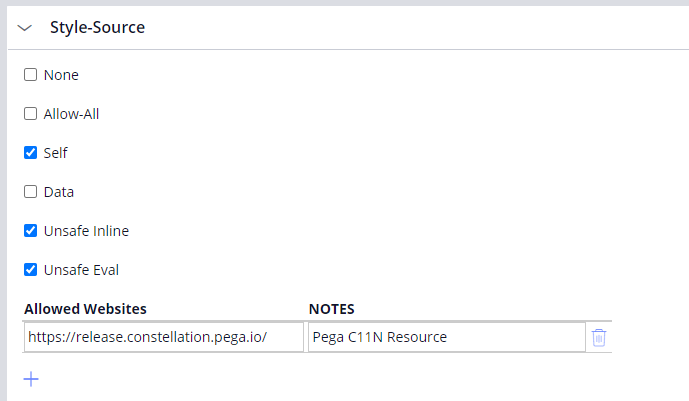
配置完成后保存并在 Application definition 中替换 Content security
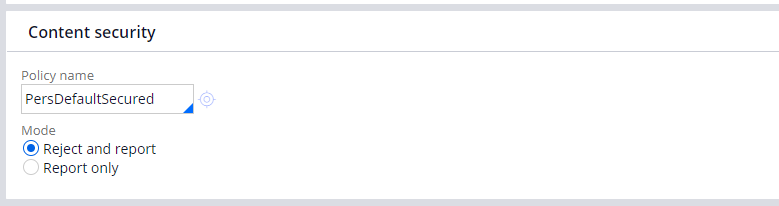
配置完成后页面即可成功加载
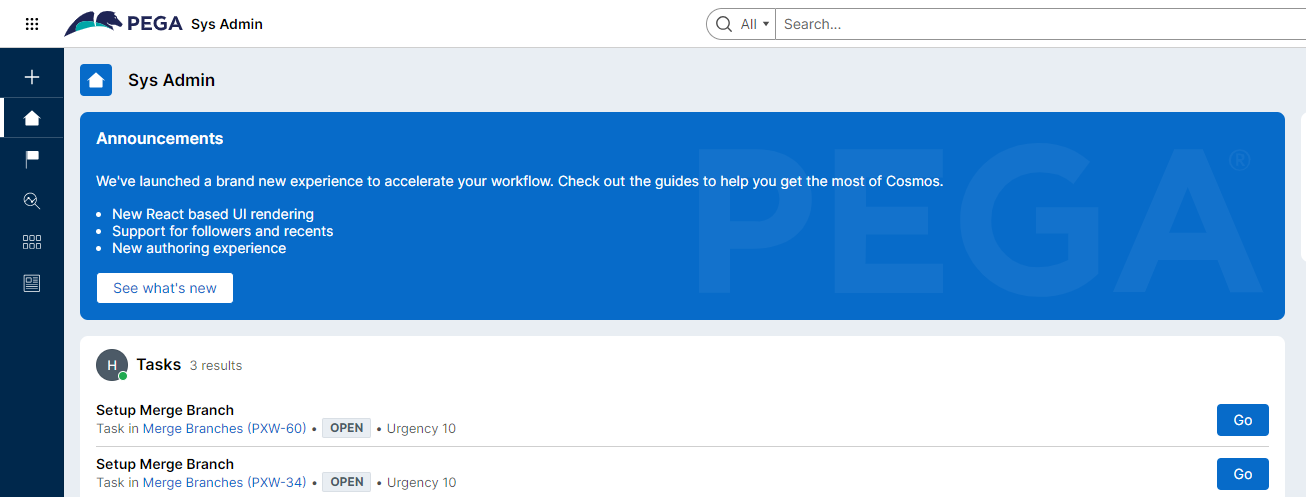
至此,Contellation content security policy 配置已完成。
以上便是本文的全部内容,感谢您的阅读。